The FAQ is divided into questions about:
- Registration for the INDICAL Online Shop and account availability
- Searching and product lists
- Quotes
- Orders (including order cancelations and changes)
- Shipping and handling
- Passwords
Registration and availability
The INDICAL Online Shop is a B2B ordering platform that is currently only available:
- To certain organizations and verified INDICAL customers in Austria, Belgium, Denmark, France, Finland, Germany, Ireland, Luxembourg, the Netherlands, Norway, Sweden, Switzerland and the United Kingdom.
- To INDICAL’s worldwide commercial partners
You need an INDICAL Online Shop account to order products online. You can request an account here. Ensure that you are logged in to your account before completing your order.
If you have an INDICAL account that has not been verified for our Online Shop, apply for access here or contact INDICAL Customer Care at support@indical.com.
Click here, complete the registration form, and click Submit or contact INDICAL Customer Care at support@indical.com.
Account registration is not automatic. Requests are reviewed to ensure that your access is correct for your region. The review process may take up to two working days. Requests placed on weekends or holidays may take longer to confirm.
If you are granted access, you will receive an email with log in details.
The INDICAL Online Shop is a B2B ordering platform that is currently only available:
- To certain organizations and verified INDICAL customers in Austria, Belgium, Denmark, Finland, Germany, Ireland, Luxembourg, the Netherlands, Norway, Sweden, Switzerland and the United Kingdom
- To INDICAL’s worldwide commercial partners
Log in using the option at the top right of the page. Click on Register, complete the registration form, and click Submit. If you are granted access, we will send you an email with your log in details. The review process may take up to two working days. Requests placed on weekends or holidays may take longer to confirm.
You can also contact INDICAL Customer Care at support@indical.com to apply for access. Note that the review process still applies.
Contact INDICAL Customer Care at support@indical.com if you require any assistance in finding products, requesting a quote, placing an order, or otherwise navigating the INDICAL Online Shop. We are more than happy to assist you with any questions you may have.
Searching and product lists
You can use the search field at the top of the page to search for a specific product by name or keyword.

You can also browse through our product categories using the top navigation and the footer navigation.
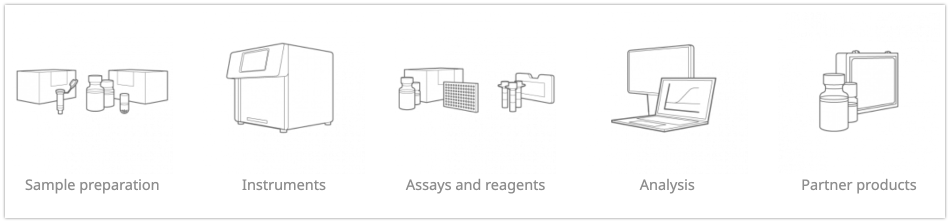
The option Show all is also available in both navigation locations.
Filters help narrow the selection to specific products.
You need an INDICAL Online Shop account to save products to a product list. You can request an account here.
A saved product list makes it easier to find products of interest on repeat visits and can be useful for teamwork. Each product detail page includes an Add to product list button. Simply click on this to save products of interest to your product list. To view and edit your product list, click on the saved product list icon at the top right of each page.
Quotes
Each product detail page includes an Add to quote button. Simply click on this to add products of interest to your quote list. To view and edit your full quote list, click on the quote list icon at the top right of each page.
You do not need an INDICAL Online Shop account to request a quote.
Please note that any quote is not binding as certain variable factors (e.g., currency exchange rates) may change between the issue of the quote and the placing of any order.
Normally, you will receive a quote within 24 hours, but it can take up to two working days, especially if it is your first quote. Note that quote requests received on weekends or holidays may take longer to confirm.
Please contact us directly at support@indical.com with a list of the products of interest if you need a quick quote. Please note that this quote is not binding as certain variable factors (e.g., currency exchange rates) may change between the issue of the quote and the placing of any order.
From order requests to orders
You need an INDICAL Online Shop account to order products online. You can request an account here.
Each product detail page includes an Add to cart button. Simply click on this to add products of interest to your shopping cart. To view and edit your shopping cart, click on the cart icon at the top right of each page.
After you place your order request, you will receive the following emails about your order.
1. Order request information to confirm that we are processing your order request. It includes your order request number. Please keep this email for your records. Note that the order request information does not include applicable taxes, shipping and handling costs, or other charges. Learn more
2. Final order confirmation to inform you that the requested order is ready and to give information about taxes, shipping and handling costs. Further information can be found in the terms and conditions. Please keep this email for your records. Note that this is not the final invoice.
3. Shipment confirmation to confirm that your order or part of your order has shipped. If applicable, tracking information will be included. Please keep this email for your records.
4. Invoice
All orders are subject to final acceptance by INDICAL at the prices in effect at the time of shipment, and are based on our terms and conditions.
If applicable, tax is calculated based on the destination country and only after shipping and other costs have been applied. If applicable, shipping costs are calculated based on the type of packaging needed, the product weight and value, and the delivery address. Currency exchange can affect the price. For further details go to the terms and conditions.
Log into your user account using the option at the top right of the page. Select Account data and add or delete shipping address(es). Having more than one shipping address associated with the user account gives you the option of selecting the destination when you submit the order.
Please note that any changes to the shipping address(es) require validation by our Customer Care team. This validation step is for your security.
If you wish to change your main billing address or if you want to add a second billing address to your account, feel free to enter a comment in the text field at the end of your order process or contact our Customer Care team at support@indical.com.
Please note that any new billing address must be validated.
Please note that any changes to the billing address(es) require validation by our Customer Care team. This validation step is for your security.
You will receive an order request information by email within a few minutes of ordering. Your order request will be reviewed by our Customer Care team and normally you will receive your final order confirmation by email within two business days. Order requests placed on weekends or holidays may take longer to confirm. Please note that the final order confirmation is not an invoice.
Please contact INDICAL Customer Care at support@indical.com to modify or cancel orders. Please have the unique reference from your order confirmation to hand as this will make the process easier.
Orders or parts of an order can be cancelled or changed for various reasons, including:
• Product availability
• Product restrictions
• Problems processing your payment information
• Problems shipping to the address provided
• Duplicate order from the same account
• Cancelation due to a customer request
If your order is canceled, you will be contacted by an INDICAL representative and/or receive an email regarding your order with the reason for the cancelation. You will not be billed for any canceled orders or items. Please note that INDICAL reserves the right not to accept orders and to cancel any purchase.
Shipping and handling
INDICAL shall determine the type and manner of packing, shipping and handling unless otherwise instructed in writing by the customer. We base these decisions on the most appropriate shipping option for your order depending on your location and the shipping temperature and/or hazardous material categories for the products in your order.
Shipping shall be made to the destination ex works (per Incoterms 2020), unless otherwise agreed by the customer.
Separate conditions apply to INDICAL scientific instruments. Please inquire for more information.
Any applicable shipping, handling, hazardous material, and insurance charges are prepaid by INDICAL and added to your invoice. INDICAL reserves the right to change the conditions for shipping and delivery and the associated charges.
If applicable, tax is calculated based on the destination country and only after shipping and other costs have been applied. Shipping costs are calculated based on the type of packaging needed, the product weight and value, and the delivery address. Currency exchange can affect the price. For further details go to the terms and conditions.
Products are shipped from our distribution center in Leipzig, Germany.
Passwords
If you have forgotten your password, click here and follow the instructions.
If you wish to change your password, log into your account and click Change password in your options.